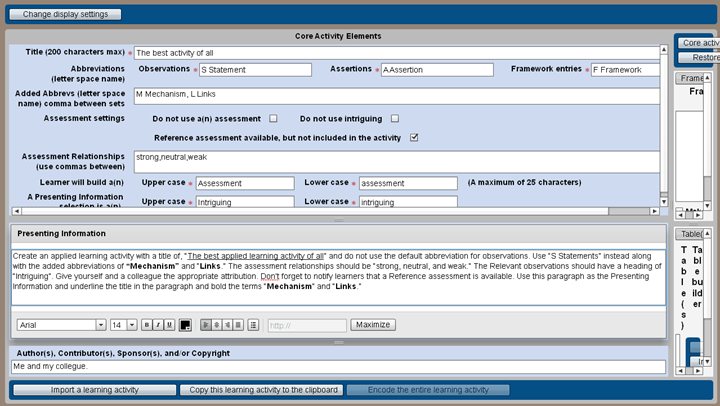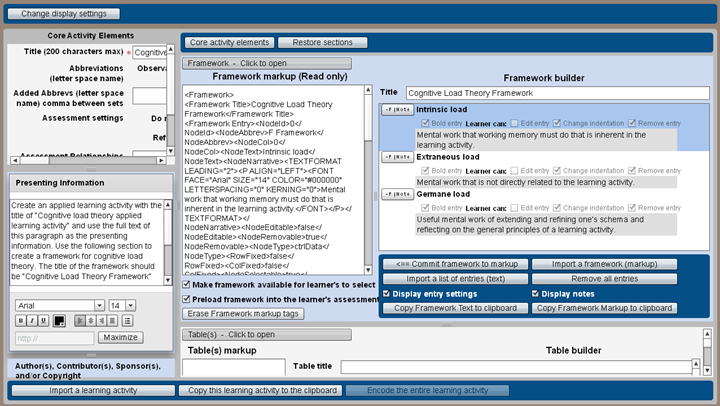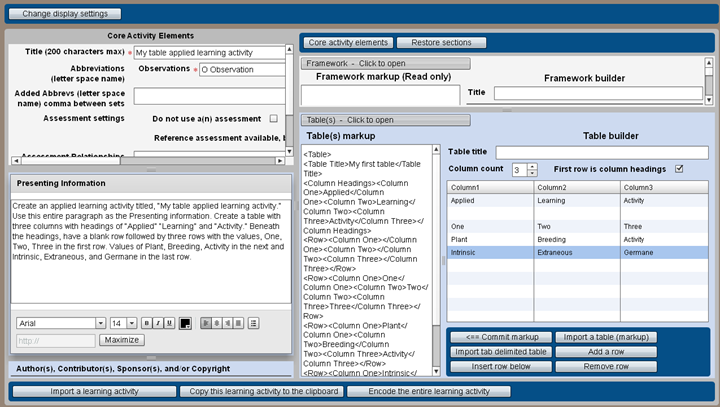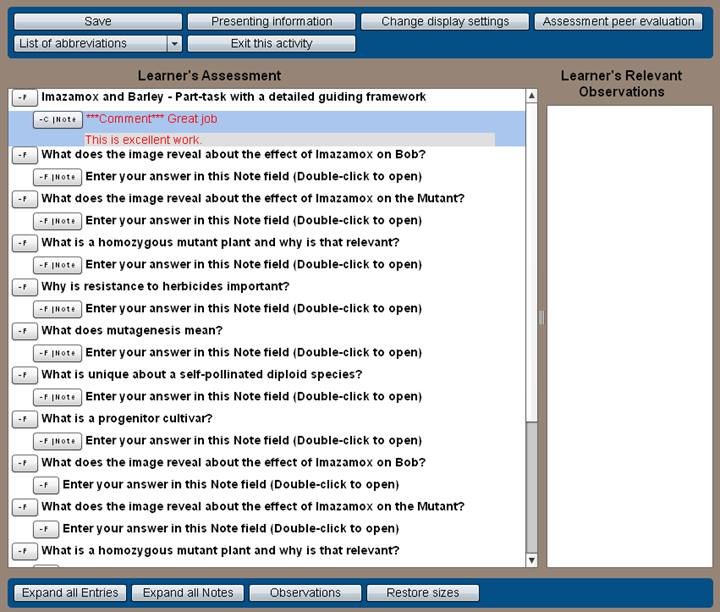Basic elements exercise
Create an applied learning activity with a title of, “The best applied learning activity of all” and do not use the default abbreviation for observations. Use “S Statements” instead along with the added abbreviations of “M Mechanism” and “L Links.” The assessment relationships should be “strong, neutral, and weak.” The Relevant observations should have a heading of “Intriguing”. Give yourself and a colleague the appropriate attribution. Don’t forget to notify learners that a Reference assessment is available. Use this paragraph as the Presenting Information and underline the title in the paragraph and bold the terms “Mechanism” and “Links.”
When you are finished your CreatorBasic should look like this.
Cognitive load theory framework exercise
Create an applied learning activity with the title of “Cognitive load theory applied learning activity” and use the full text of this paragraph as the presenting information. Use the following section to create a framework for cognitive load theory. The title of the framework should be “Cognitive Load Theory Framework” and there should be three entries left justified, one for each type of load. The learner should also be allowed to change the indentation and remove the entry from their assessment. Enter a definition of each in the Note. Use the following section as a resource.
Intrinsic cognitive load is the mental work that working memory must do that is inherent in the learning activity.
Extraneous cognitive load is any mental work that is not directly related to the learning activity.
Germane cognitive loadis the useful mental work of extending and refining one’s schema and reflecting on the general principles of a learning activity.
*** Do not forget to commit the framework to markup and make sure it is preloaded and also available for learner selection.***
When you are finished your CreatorBasic should look like the following.
Table builder exercise
Create an applied learning activity titled, “My table applied learning activity.” Use this entire paragraph as the Presenting information. Create a table with three columns with headings of “Applied” “Learning” and “Activity.” Beneath the headings, have a blank row followed by three rows with the values, “One” “Two” and “Three” in the first row. Values of “Plant” “Breeding” and “Activity” in the next, and “Intrinsic” “Extraneous” and “Germane” in the last row.
***Don’t forget to commit your table to markup***
When you are finished your CreatorBasic should look like the following.
Peer assessment exercise
Start Presenter and open the Example activity, “Imazamox and Barley – Part-task with answers for a detailed guiding framework.” Save the learning activity. Restart the Applied Learning Platform by doing a Refresh on your browser, or navigating to the ALP.html file in the ALP directory and double-clicking on it. Then select, Peer evaluate an activity, and Import the activity that is on your clipboard. Click on “Build your assessment” and under the first entry, which is the same as the title, add an indented comment that says, “Great job” along with a Note that says, “This is excellent work.”
When you are finished your Peer evaluator screen should look like this.